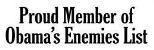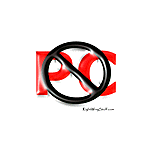Tax Guru-Ker$tetter Letter
Monday, December 30, 2002
QuickBooks Passwords
As we continue our push to require more of our clients to use QuickBooks for both their personal and business bookkeeping, a couple of inconveniences related to this are becoming more common.
Not everyone updates their software every year when new versions are released. While I do always obtain the latest versions of QuickBooks, I can understand why others may be content using earlier versions for at least a few years before incurring the cost to upgrade. The confusing thing for me, when I receive a QuickBooks data file from a client, is that, unless they tell me which version of the program they are using, I have to use time consuming trial and error to figure it out on my own. The files from all versions of QuickBooks look exactly the same. I have been pleading with Intuit for years to have the program embed some identifying mark in the files that would show up when you right mouse click on it and select "Properties." So far, that improvement has not been implemented.
The other frustrating thing is when the clients have set up their QuickBooks with passwords and they forget to tell me what they are. That just happened to me today, as I was doing some year-end review work for a client's S corp in QuickBooks 2002. Almost a year ago, I discussed a program that was available that would decipher QuickBooks passwords. At that time, it didn't work on the 2002 version of QuickBooks. I went back to their website this morning and was pleased to see that it now works on all versions of QuickBooks up to 2002. I bought the program, downloaded it from their site, and within a few minutes had the password for the file I was working on.
I wanted to see just exactly which versions of QuickBooks this new updated password detection program would work on, so I tested it on data files from the many versions of QuickBooks I am currently running on my main computer. It worked on the regular versions of QuickBooks 1999, 2000, 2001 and 2002. It did not work on the regular version of QuickBooks 2003, nor either of the Enterprise Solutions versions (2002 or 2003) of QuickBooks. I am assuming that the next upgrade to the program will include the ability to handle the regular version of QuickBooks 2003.
I have no idea if they will be adding capacity for the Enterprise Solutions (ES) version. That shouldn't be a problem if they don't get around to the ES because I don't expect too many clients to be using it. For those who aren't aware of this powerful version of QuickBooks; it was originally code named Hercules and was designed to meet the bookkeeping needs of companies that outgrew the regular sized QuickBooks program. It is very expensive and can handle up to ten people accessing the same data file simultaneously. Other than the extra capacity for names and accounts, the look and feel are exactly the same as with the normal version of QuickBooks. I have been using the 2002 and 2003 ES versions since before they were released to the public because I was involved in the beta testing programs for both years.
One thing I did discover recently is that once the data files have been converted from the regular version of QuickBooks to the Enterprise Solutions version, there's no turning back. I tried to import data from ES 2002 in to the 2003 regular QuickBooks program; but it wasn't possible. That isn't a problem since I am happy using the 2003 ES program on our computers. However, this kind of thing is the reason I am still not endorsing the web based version of QuickBooks. Once you convert your data from the regular desktop version to the web based, you can't then use it in any desk based versions again. You become a prisoner to having to pay the monthly fee to QuickBooks to access your data via the web. As a life-long advocate of self sufficiency and independence whenever possible, being a captive to an online system is unthinkable.
KMK