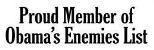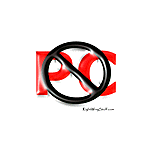QuickBooks Online Edition
While I was on the phone the other day with the Intuit account rep registering my copies of the versions of QuickBooks 2005 that I was installing on my main computer, we were discussing the online version that they have been pushing me to recommend for the past few years.
I mentioned that one of my biggest reservations about this program was the inability to roll the data back from the online version to the desktop version if that need were to arise or if the client wanted to convert completely to a self contained desktop version of the program. I have considered this to be holding the client a kind of prisoner to their online service because converting to in-house would require a lot of re-entering of data. He told me that they have recently added the capability to export out some of the data, such as customer lists, back to the desktop programs.
On Thanksgiving, while Sherry was outside working on the logs on our main house, I spent a little time going over the features of the online QB program in more detail than I had previously. I was going to try converting one of my company files to online, enter some data and then try to convert it back to desktop and see how much of the new stuff was retained. However, as I was reading the FAQs and poking around the program, I saw enough other problems with the service that I didn't see a need to spend any more time on the data conversion issue.
Overall, I have to say that I'm not very impressed with what can be done with the online version of QB or the cost of using it. Unless the convenience of enabling multiple persons to have immediate access to the company data files without having to send them back and forth is critical, I would stick with the desktop version.
There are three big reasons for avoiding this that I don't recall addressing in previous discussions of the online QB service.
Multiple Companies - With the desktop version of the program, you can use it to work with as many company files as you want. Since most of my clients have at least one corporation in addition to their personal 1040 files, that's at least two company files they need to maintain on a regular basis. Some clients have a multitude of corporations, partnerships, LLCs, and trusts to keep track of. With the desktop version, the client only has to buy one copy of the program, which could be less than $100 for a Basic upgrade. With the online version, pricing starts at $19.95 per month for the first company file plus another $7.95 if you want to use Classes, which is another of my big complaints. You then need to set up a subscription for each other company file you want to maintain. They do offer a 20% discount on the additional company files; but this could still add up to quite a lot of money. For example, an individual with one corporation would have to pay over $50 per month for the online service with the Class feature in each company file. That's over $600 per year; much higher than just buying even the fancier versions (Pro or Premier) of the desktop program. It would cost a small fortune for those folks who have a dozen or more company files to work with.
Classes - I will be writing another article soon on the importance of using some of the features in QB to better maintain your records and make it easier for your tax preparer. One of the most useful features is the Classes, which I have discussed on several occasions and have always included in my Quicken and QuickBooks tips. Each Class corresponds with a tax return schedule and it makes my tax prep work go so much faster when it is used properly. Why this isn't part of the basic online service escapes me because it is a critical feature. It's simply ridiculous to charge extra for this. Not having the Classes feature was one of the reasons I gave a thumbs down to the new Simple Start version of QuickBooks in my review of it last month.
Independence - As much as I love the various online services that are available and the ability to do more and more things all the time from the comfort of my desk, another very scary aspect of relying on an online QuickBooks program is the unreliability of our internet connection. Using the DirecWay satellite service, the only high speed service we can use here in the boonies, we are knocked off constantly when it's cloudy, rainy, foggy, and even when the sky is perfectly clear. The thought of not being able to access my QB for several hours, or even days, at a time is unthinkable. I have no separate checkbooks for our companies. QuickBooks is our checkbooks. So, unless you have 100% reliable internet service, I would be very cautious about converting to the online QB.