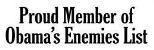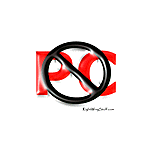Moving From PeachTree To QuickBooks
Q-1:
Subject: Wonder if you could answer a question about QuickBooksI recently purchased QuickBooks Premier for a small company. They presently use Peachtree and I am a Peachtree expert and new to QuickBooks. I purchased the monthly support from QuickBooks but it took hours on the phone to get one question answered so after three months I quit. I have investigated several options to convert from Peachtree to QuickBooks but all only convert G/L, Vendor and Customer balances. The customer wants to maintain the detail. Now the year-end has been reached, I thought they could convert the customer, vendor and purchase detail manually, set the balances at year-end to the year-end numbers in Peachtree and start this new year in QuickBooks.What my question is, if it takes several weeks to convert the detail(during which the balances would be changing and not final)will QuickBooks let you move on with the new year and when the detail is all in for 2005, create the year-end less 2006 detail and reset the 2006 beginning numbers?You may get too many requests for information that you would not want to answer my email, if so I understand, Thanks anyway.
A-1:
I was under the impression that it was possible to automatically transfer full transaction details between PeachTree and QuickBooks. However, I just checked out both the built-in conversion tool, as well as the one offered by Big Red Consulting, and they both seem to only allow conversion of PeachTree lists and ending G/L balances and not the individual transactions.
One of the nice features of QB compared to other acctg packages is the fact that the P&L is never formally closed out to retained earnings. This allows transactions to be entered in any order at any time. As long as each one is entered with the proper date, you can get an accurate P&L for any time period that you specify in the report.
Now, to what I think your question is really about. If you enter or transfer starting balances for the balance sheet accounts as of a certain date (i.e. 1/1/06), and then you enter a bunch of individual transactions for dates prior to that, will the 1/1/06 balances change, and thus affect the later date balances? Yes, they will.
What I have done in similar cases is go in and either modify the entry for the initial setup for the 1/1/06 balance to adjust it to the correct amount, or just make an AJE to do that, depending on which version of the file I am working with at the time. With a QBW file, we can modify pre-existing entries. With QBA files, we need to use AJEs.
I hope this helps. If this isn't what you were asking about, please let me know.
Kerry Kerstetter
Q-2:
Thank you for the reply. You have answered my question. I know I will have to do AJE's to correct the beginning 2006 balances. I had not planned to do anything to the balances until all the detail was entered and then I would do an AJE to make the balances Zero then add the balance from the Balance Sheet of Peachtree as of 12/31/2005. That will give me the right audit trail. I am so accustomed to Peachtree closing out each period so I was not sure what Quickbooks would do to close out periods. I heard that Quickbooks future releases will begin closing out periods so you can reduce the number of transactions in the file. Have you heard that too?
A-2:
I am not aware of any plan by Intuit to change the way QB handles retained earnings.
What you are probably thinking of is a feature that has long been available in QB to manually clean up data as of a certain date. An archive file is created with the detailed transactions and the main working file is purged of those details, with summary entries made to replace them. This is used when the data file becomes so large as to really slow the processing down. The QB reference guide describes how to use this feature.
Good luck with QB.
Kerry Kerstetter
Follow-Up:
Thanks for your help!!