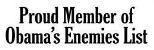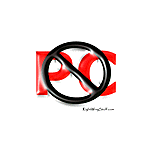Quicken Dates
Q:
Subject: quicken
wonder if you could help me with something. I am using quicken 2006 professional and my calendar is using february 26 and it is the 18th? how do I change this date to reflect it using the present date?
thanks for any help you can offer ...it is also posting transactions on the 26th so this means to me some how the calendar think it is another day?
A:
My guess is it's one of two things causing this.
1. Your computer's date is off and needs to be corrected.
2. You have the box in the Options checked to "Complete Fields Using Previous Entries." If your previous entry was dated 2/26/06, all future entries will start with that date, until you manually change it. Then, that new date will become the default setting for future entries until it is manually changed again.
Remember that even if you accidentally enter the wrong date, you can always go back in and correct it.
Good luck.
Kerry Kerstetter
Follow-Up:
thans Kerry..you were right..doh!!!thanks