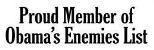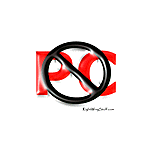QB Classes & Balance Sheets
Q:
Subject: help with quickbook's classes
Kerry,
Hi Kerry I'm hoping you can help me with this. I have my two businesses separated out by classes in quickbooks. When I look at the P&L by classes all the income looks correct. When I look at the OVERALL balance sheet, the numbers also look correct. But when I look at the balance sheet for business class #1 and business class #2, they do not add up to the numbers on the OVERALL balance sheet. This doesnt make any sense to me. Thanks in advance for any help you can provide on where to look to solve this problem.
PS I have the invoices separated by class already.
A:
Unfortunately, even the newest versions of QuickBooks aren't able to properly segregate balance sheet accounts by class; so it's not possible to get accurate balance sheets for each class in the same manner as you can produce accurate income statements by class.
I'm not sure if Intuit is working on improving the program's ability to produce separate balance sheets by class or not. However, it wouldn't hurt for anyone interested in this to let the QB developers know of this request by sending them that via the Feedback function found in most of the newer versions of QB. They are always looking for new ideas of product improvements that they can incorporate into the new versions of the program that will motivate people to upgrade their programs more frequently.
Just to clear up the issue of properly using classes, you need to make sure that al of the classes you are using in the same QB file are for the same income tax return (1040, 1065, 1120, etc). If any of the separate businesses you are tracking are reported on different tax returns, you should be using a completely separate QBW data file for them. As I have long stressed, each QBW file should correspond to an income tax return and the various schedules it has, such as A, C, E and F for 1040s.
I'm sorry I didn't have a magic answer for your problem; but I hope this helps you in some way.
Kerry Kerstetter
Follow-Up:
Thanks Kerry. At least I have the answer now even if it isnt the one I was looking for. Thankfully I can stop my endless search trying to figure out how to do this now that I know it doesnt exist. I will certainly email QB and suggest it as an improvement. Thanks again. Love your blog. I read it almost everyday.