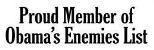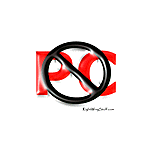Recording Reinvested Dividends
Q:
Subject: StocksKerry,I am trying to straighten out a stock account that my dad gave me in 2004.He says with Quicken and Microsoft Money he can enter a dividend payment showing the number of shares and the price paid for them and the entire shares held are updated to that price. Thereby keeping it up to date of the last purchase. Is there a way to do that on Quickbooks?
A:
For reinvested dividends in QB, you need to use the general journal to make entries where you credit the Dividend Income account and debit the asset account for the stock. This will keep a running tally of the total amount you have invested in those shares and accurately reflect your actual cost basis.
If you sell all of the shares at one time, we can just apply the total amount in that account against the sales price to get your gain or loss.
If you only sell part of your holdings, we have to manually take the total amount in the account and divide it by the total number of shares you owned before selling some off to compute the average price per share and then make the appropriate journal entry for the number of shares you sold.
QB isn't as automated as Quicken is in regard to tracking stocks; but it is actually a lot more accurate in keeping the proper documentation of the correct cost basis. Quicken too frequently inflates the book values of stocks to their market values, which is wrong to do before you actually sell the stock. This is one of the many reasons why I prefer QuickBooks over Quicken.
I hope this isn't too confusing. Let me know if you need any more help in understanding this.
Kerry
Follow-Up:
Thanks. I will do my best!
Labels: QB